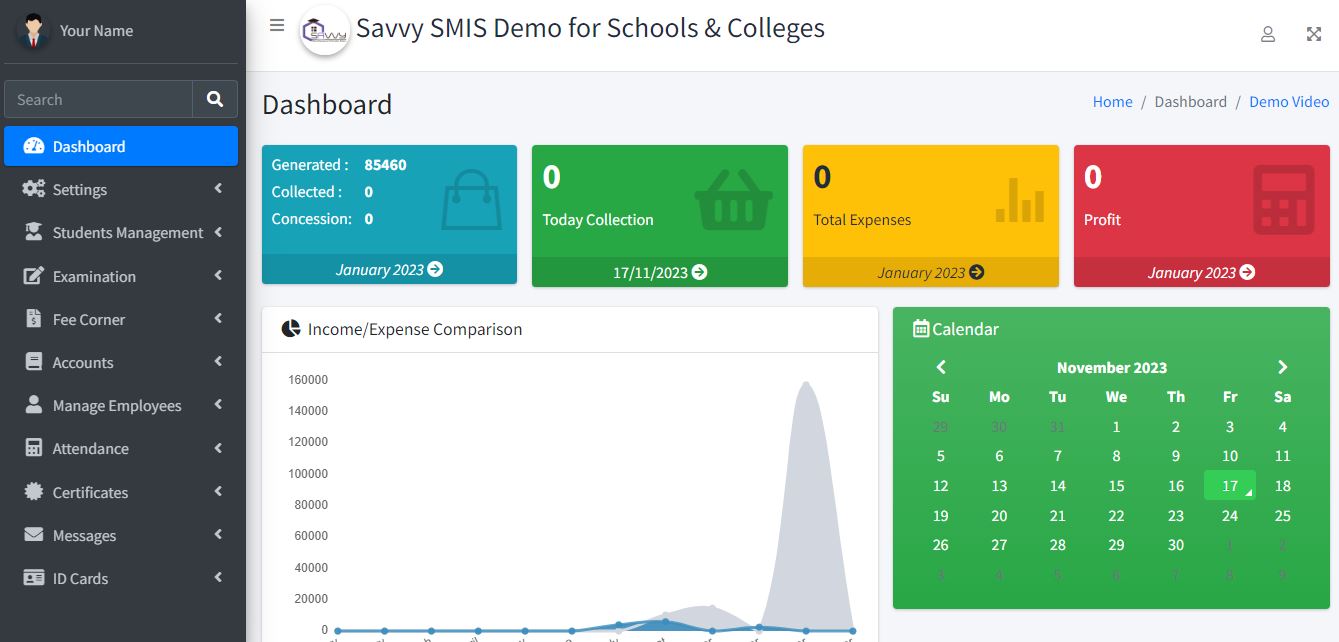How It Works
See How Savvy SMIS Works In One Minute.
Experience the power of Savvy SMIS in just one minute! Our school management system revolutionizes administrative tasks, streamlining student management, staff coordination, timetabling, attendance tracking, gradebook management, financial operations, and more.
Watch our demo video to witness how Savvy SMIS simplifies school management, empowers your team, and enhances the educational journey for students.